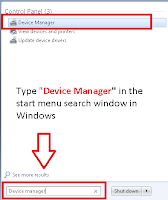How to Install Universal Android USB Drivers [All Mobile Phones]
Thursday, April 9, 2020
Edit
How to Install Universal Android USB Drivers [ADB driver Latest] - Android USB Drivers function as software (software) whose role is to connect the Android device to a PC or laptop using a USB cable in order to communicate properly. Usually this process is done when you want to root, install TWRP to install a custom ROM on an Android phone.
Actually, each HP vendor has its own USB Drivers which are usually available when users connect HP Android to a PC or laptop, a new Drive will appear in Windows Explorer.
You can also use the drivers that I provide here, the Android Universal USB Driver. This means that it can be used on almost all Android devices.
How to install it, see the following article..
[TUTORIAL] How to Install Android USB Drivers
Before installing Android USB Drivers, make sure you have activated USB Debugging,
If USB Debugging already active, connect your Android mobile in the normal light condition using an original or good quality USB cable to a PC or laptop.
Then download the following ingredients:
Usb Driver android (for windows):
- Usb Driver_r12-windows - 8 MB
Adb Driver Installer Latest Version :
- ADB.Driver.Installer.v3.0 - 9 MB
Adb Driver Previous version
- ADB.Driver.Installer.v2.0 – 11 MB
Installation steps:
1. Click windows start icon, or press windows key from your keyboard,
2.Type "Device manager in the start menu window in windows, and select device manager.
3.Computer Management -> Device Manager ->and then Right Click
4.then select "add legacy hardware"
5. Select "NEXT"
6.Choose "Install the hardware that i manually select from a list(Advanced)"
7.Select "Show All Devices"
8.Click "Have disk".
9.Then find the location of the usb driver file storage that you downloaded, don't forget to extract the file first.
10. Select the file named "android_winusb" as in the example above, click "OPEN" And then "OK"
11. click next
12. click install and then wait for the installation process.
Back to file universaladbdriver_v3.0-iblogren.com.exe or ADB.Driver.Installer.v2.0-iblogtren.com
- Right-click »Run as Administrator on the file
so the display appears like this
- Click Refresh;
- Then click Install
If a notification appears as follows, select "Install this driver software anyway"
- Wait for the installation process to finish until the OK status appears on Device Status.
- Then click Device Manager to ensure that the driver is really installed correctly.
- If the driver installation is successful, the Android Composite ADB Interface will appear without a dash as shown below.
Until this stage the installation of Android Universal USB Drivers has been completed.
![How to Install Universal Android USB Drivers [All Mobile Phones] Tutorial Install Universal Android USB Drivers](https://blogger.googleusercontent.com/img/b/R29vZ2xl/AVvXsEimViNEdXjsBSmbyushuLmD8MxXW86odhE_dGl22tY_Z8B3NNdeZ3ahFd33EBFXtY3hUK4VBXVUR7PH6796LKxvJbJ9aVsKtHuqTItgW21x1Dqi3wo4wmXE8HrBN3tITH8WSmysnM7m__8b/s200/usbdriverandroid.jpg)